Will I need to delete or block any software before taking the exam?
March 2, 2021
The remote invigilation software locks the computer during the exam time meaning you cannot access any files or other programmes on the computer during that time.
However, you should close down any applications which are running in the background, except for Finder and OnVUE, when prompted during the check-in process. Any other applications running in the backing may interfere with the successful running of the exam. To close applications on Windows, you should open Task Manager by hitting CTRL + ALT + DELETE and selecting all applications, except for Finder and OnVUE, and ending these tasks.


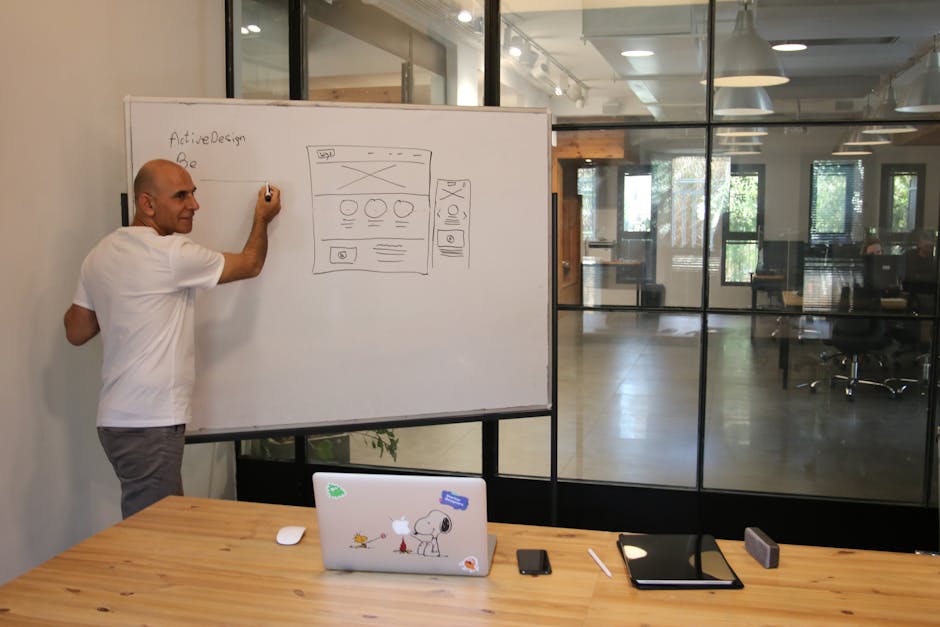
Recent Comments